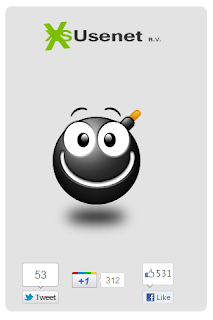Windows 7 Admin Account Exploit [No CDs]
Hi all users, here is a new exploit for bypassing windows 7 admin security which requires no CDs or other third party tools. I don't know if its been patched or not, but I'm sure that it 100% works.
Follow the following instruction to make it work.
1. Press the power button to turn on your computer.
2. While your on the screen with the animated Microsoft logo press and hold the power button until it turns off.
3. Press the power button to turn on again.
4. You should now see the option to launch Start Up Repair. Select the option and press enter.
5. Run Startup Repair.
6. You should see a blue bar that moves across the screen repeatedly. Above it should be messages that say "searching for problems" or something.
7. The message should change to "Attempting repairs" within a few minutes.
8. Leave the computer running. This message should be there for 10-40 minutes depending on your computer.
9. After 10-40mins a message should pop up that says "start up repair could not fix the problem". Click the arrow next to "show problem details".
10. Scroll to the bottom and click the link to the .txt file.
11. Notepad should open up with the file.
12. In notepad click File->Open.
13. You can now use the file browser to perform the sethc.exe hack.
14. Go to C:\Windows\system32 and find sethc.exe and rename it to random.exe or something.
15. Copy the cmd.exe and rename the copied file to sethc.exe
16. Restart the computer and at the login screen press the "shift" key 5 times in quick succession.
17. Type in the cmd window "control userpasswords2" without the quotation marks.
18. You can now make a new admin account and login with it or make your account an admin.
Enjoy.......